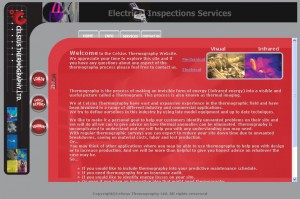If you don’t have a website for your small business, then take some comfort in the fact that you are not alone.
Did you know that only about one third (to one half) of New Zealand businesses have a website?
The 5 Most Common Objections I Hear From Owners:
When asked why they don’t have a website, owners typically come up with one or more of the following objections.
(Have similar thoughts gone through your head? If so, it’s time to update your thinking.)
1. “I don’t know how, I’m not good with computers”
- Then learn. Or at least find a family member or staff member to take care of the basics.
2. “Websites cost too much”
- Wrong. They can cost as little as $141.50+gst/year. I’ll tell you how in a moment.
3. “I don’t think I’ll get a return on the investment”
- Wrong. A simple website is the best return on investment you can get. It beats all other advertising options. And the payback gets better and better the longer you’ve got a website
4. “That’s not how customers choose a business”
- Wrong. It may not be how you choose a business but it is the way that hundreds of thousands of New Zealanders do it. Plus more every day
5. “I’m too busy, I don’t have time to keep it updated”
- Keep the content simple. Don’t do anything fancy. Delegate to family or staff.
The 4 Best Reasons To Have An Official Website:
Ask owners who do have a website why they do, you might hear things like…
1. “Our website is the official place where I own and control the content”
- That’s right. No longer are you at the mercy of business directories like Finda who display your brand however they like
2. “Our website is the official place where the public can be confident and trust the info because they know we wrote it”
- That’s right. Otherwise you are annoying potential customers by forcing them to use a business directory like Finda that has missing, incomplete or just plain wrong details. Wouldn’t it be better if they went to your official website instead?
3. “We noticed that the public are increasingly using the internet at home, at work and even on their phones wherever they are, to choose a business”
- That’s right. Having your own website means you get to appear in search results and get a chance at being chosen. Isn’t that better than no chance at all?
4. “We’d prefer to have an upset customer contact us via our website rather than complain publicly on Facebook or a business directory”
- That’s right. Not having an official website effectively forces upset customers to vent their frustration on platforms like Facebook where you have zero control and you won’t hear about the complaint until it’s too late to fix it, or never hear about it at all.
What You Should Do Next:
If you are a small business owner and you don’t have a website yet, here’s the 5 steps you should take next:
The 5 Simple Steps To Take If You Want An Official Website
1. Go to 1stdomains.co.nz and purchase your website address for $21.50+gst/year
- Get a .co.nz (not a .net, or .net.nz or anything else!)
- Set the DNS settings to ns1.ramsu.co.nz and ns2.ramsu.co.nz
2. Go to the website hosting company Ramsu.co.nz and purchase hosting for $120+gst/year
- Type in the domain name you purchased
- Create a database using the admin panel and write down the username and password
3. The next day, go to WordPress.org and download the latest version of their free website building software
- WordPress is high quality Content Management System that is easy to use. If you get stuck, any problem can be solved with a Google search
- Follow the set up instructions written on WordPress.org called “the famous 5 minute install”
4. Login for the first time and start writing content
- Keep it simple. No fancy stuff. Just the basics that prospective customers want to know
- Phone number + address + Google Map + your products and services + testimonials. That’s it.
- If you check your email once a week, don’t you dare put your email address on your website
5. Register your new website address with Finda.co.nz (and a few other free business directories too)
- This just gives Google a kick to announce that your website is up and running
Still Too Hard?
Then ask a family member or staff member to help.
They teach this stuff in primary school now, so find a 10 year old and get on with it.