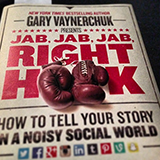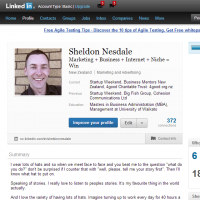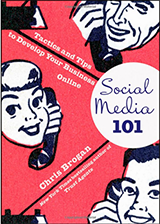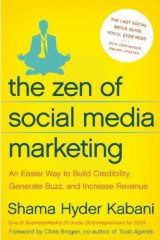[Image credit: Searchengineland.com]
What have you heard about Programmatic Advertising so far?
(Perhaps only by book summary from a few weeks ago?)
It seems like awareness is only now starting to grow here in New Zealand.
Some say that NZ is perhaps 3-5 years behind the rest of the world.
It’s time for us to catch up.
In fact, our timing is good, because getting involved now has the benefit of us accessing a much more mature system. The rest of the world has been removing the bugs for us!
I have come to believe that Programmatic Advertising is about to explode in New Zealand, so I’m looking for a handful of Tauranga based businesses that would like my help to get started.
Enquire NowAt the bottom of this page in an enquiry form, but first, let’s answer questions you might be wondering right now.
Q: “What is Programmatic Advertising?”
Continue reading “Programmatic Advertising: Beginners Guide For Tauranga Based Businesses”